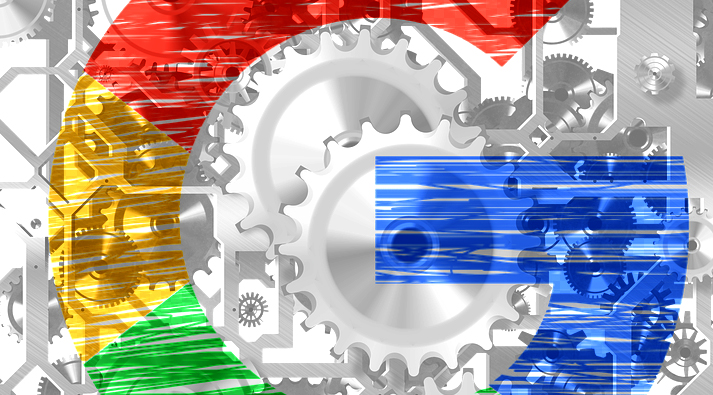Internet has affected our lives to a great extent and most of us browse the internet on a daily basis. Be it for information sharing or getting latest news or current trends or connecting with friends, Internet is widely used and is accepted as the most powerful media of late. There are search engines that help us collect information on the net and Google is one of the most successful ones. It is provides information on a few clicks and makes it easier to collect data and find sources of information and services on he internet.
Google has come up to be a part and partial of a net browser in recent times and many people hit the Google home page more than one in day. So, it only becomes evident that one may want to customize the webpage to suit a user’s needs and gives a more homely feeling. Designing your own Google page is not at all difficult and is pretty fast and is lot of fun doing it.
Many want to change the Google logo to their name or company’s name to personalize the web browsing feeling. Google MyWay is one such endeavor from Google which helps people customize the search engine’s look in their own preferred and singular way.
It is a simple application that can replace the Google logo with your name or company’s name. Once you open the website www.googlemyway.com in your browser, you would be guided to the webpage that gives you options to change the Google logo. Follow the steps to get a customized Google home page.
- Enter your name or company’s name in the text field.
- Click on MakeIt button to customize the Google home page.
- You would then get a url with the personalized name which you can pass on to your employees. The url would look like http://googlemyway.com/Your company Name.
- Bookmark this page or set it as your default webpage and use it like your personal homepage, each time you browse on the internet.
Similarly, you can also visit the http://www.goglogo.com/ to make the search page of Google customized with your name. This is more simple and instant and helps you to create your ow Google Style Logo as well as search page. Follow the steps shown below to get a personalized search page.
- Enter the text in the free text area provided, say for example you type ‘Your Name’.
- Click on ‘Create my Search Page’.
- Now, save the url you get, i.e., http://www.goglogo.com/s.asp?lo=Your%20Name as your default page in the browser and share it with others.
If you want to add a little more glamour to your name on the Google search page, then you can try the third way, which even adds a little bit of style to the whole this. It is very easy and creatively satisfying. There are various themes for you to choose from. Design your own shining Google search page by following the given steps.
- Enter your name in the free text field provided at http://www.blingmysearch.com/.
- Click on ‘Create It Now’
- Once you do it, your browser would prompt you to ‘Use this web page as your homepage’.
- Click on ‘Yes’ to save it as your default page and start browsing.
You can also share this with your friends with their name in the personalized section and give them a pleasant surprise.
_____
Alex Benningram
New York Newsroom